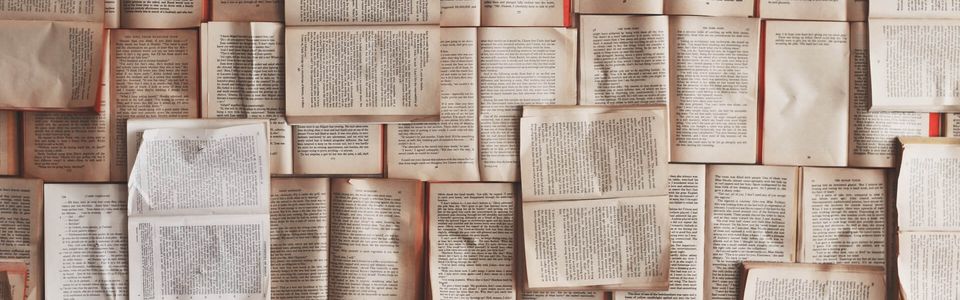
I’m not sure how useful this is in real life, but I want to use it for several demos, so I’ll write it up here once and reference it later.
Let’s create a Gatsby project to get started. We can use the Quick Start Link. In this example, don’t choose a CMS, Style System, or Plugins.
npm init gatsby - tsAs the prompt says, start up and test out project like this.
cd gitlab-pages-gatsby
npm run developOpen in browser.
We need to create the file .gitlab-ci.yml in the project’s root folder. This file tells Gitlab how to build and deploy our project. Our file is very simple.
image: node:latest
# This folder is cached between builds
# https://docs.gitlab.com/ce/ci/yaml/README.html#cache
cache:
paths:
- node_modules/
# Enables git-lab CI caching. Both .cache and public must be cached, otherwise builds will fail.
- .cache/
- public/
pages:
script:
- npm install
- ./node_modules/.bin/gatsby build --prefix-paths
artifacts:
paths:
- public
only:
- mainThe file sections tell Gitlab the container we want to build with. Then it specifies some files we want cached to speed up later builds. Next, it sets the build commands and indicates which artifacts should be used by Gitlab Pages. Finally, it tells Gitlab we only want to do this when the main branch change.
After you push your code, you can watch the build from the CD/CD > Pipelines menu.
Once complete you can find the URL the the Settings > Pages menu.
My page is here.
Gatsby assumes it is runnigg at the root, however GitLab Pages runs the site under the repo name. See previous step. We just need to tell Gatsby where we are running. Add this stanza to gatsby-gonfig.js
module.exports = {
pathPrefix: `/gitlab-pages-gatsby`,
}