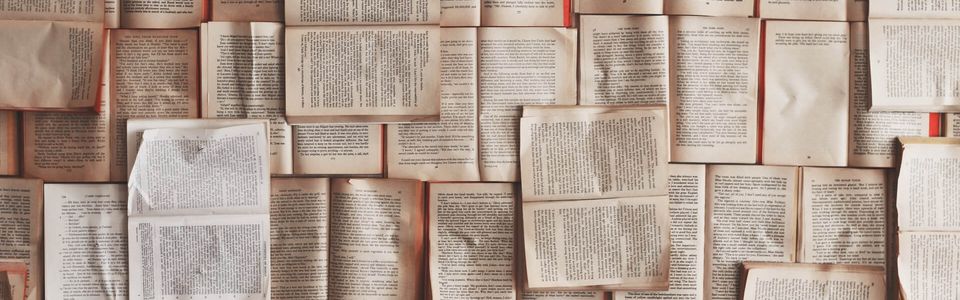
Let’s have a have at look at Gitlab Pages. In this example, we will create a simple React app, add Storybook, and publish the static Storybook pages to Gitlab Pages. Let’s get started.
We can use crate-react-app for this
npx create-react-app storybook-pages
cd storybook-pagesMake sure everything is working.
yarn startnpx Storybook initMake sure everything is working.
yarn storybookNow build the Storybook static pages.
yarn build-storybookThe previous command will create a folder called storybook-static. If you use VSCode and have the Live Server plugin, open the folder, select index.html and start your server.
Create a new project in Gitlab called ‘storybook pages and follow the instructions in the Repository section to check in your code. Be sure to add the following to your ‘.gitignore’ file.
/storybook-staticTo publish our Storybook static site to Pages, we need to use Gitlab CI. We do this by creating a file called ‘.gitlab-ci.yml’ in the root folder of our project. When this file is committed and pushed to the remote Gitlab repository, Gitlab will kick off a build using the instruction in the file. The file has several sections; let’s look at them one at a time.
image: node:latestThis command tells Gitlab which docker image to use for the build.
workflow:
rules:
- if: "$CI_PIPELINE_SOURCE == 'push' && ($CI_COMMIT_REF_SLUG == $CI_DEFAULT_BRANCH || $CI_COMMIT_REF_SLUG == 'develop')"
when: always
- if: "$CI_PIPELINE_SOURCE == 'push' && $CI_COMMIT_REF_SLUG =~ /^feature/ && $CI_COMMIT_MESSAGE =~ /^@publish /"
when: always
- when: neverThis command tells Gitlab we only want to trigger a build when either the Main or Develop branches are Pushed or if a Feature is Pushed with ‘@publish ’ at the beginning of the commit message. You can get creative here.
stages:
- setup
- build-and-test
- deployment
- pagesThis section defines the stages.
variables:
PAGES_URL: 'https://jameskolean.gitlab.io/test-storybook/$CI_COMMIT_REF_SLUG/storybook/'
PAGES_MAIN_URL: 'https://jameskolean.gitlab.io/test-storybook/$CI_DEFAULT_BRANCH/storybook/'This section sets up some variables. You will need to change these values for your environment.
setup:
stage: setup
cache:
key: ${CI_COMMIT_REF_SLUG}
paths:
- node_modules/
artifacts:
paths:
- node_modules/
script:
- yarnThis section initializes the node modules in our container. It uses a cache to minimize downloads. Note the cache key of ${CI_COMMIT_REF_SLUG}; this instructs Gitlab to keep a unique cache for each branch.
build:
stage: build-and-test
script:
- echo "Nothing to build or test"This section builds and tests the project. We don’t have anything to build or test in the example so we will echo a message.
storybook:
stage: build-and-test
artifacts:
expire_in: 2 weeks
when: always
paths:
- storybook-static/
script:
- yarn build-storybookThis section builds the Storybook static site to the default folder.
deploy-storybook:
stage: deployment
script:
- echo "This job configures an environment."
environment:
name: storybook/$CI_COMMIT_REF_SLUG
url: $PAGES_URL
on_stop: remove-storybook
only:
- branchesThis section sets up environmental variables.
remove-storybook:
stage: deployment
cache:
key: 'sp-storybook'
paths:
- public
script:
- rm -rf "public/$CI_COMMIT_REF_SLUG/storybook"
when: manual
variables:
GIT_STRATEGY: none # needed to prevent "Couldn't find remote ref" error
environment:
name: storybook/$CI_COMMIT_REF_SLUG
action: stopThis section manually removes Storybook from a branch. Note that we will be deploying each Storybook branch under the root, so all are available. This will make more sense later. Just notice that we are using a project scoped cache so we can persist artifacts across builds.
pages:
stage: pages
cache:
key: 'sp-storybook'
paths:
- public
script:
- if [ "$CI_COMMIT_REF_NAME" = "master" ]; then
mkdir -p public;
touch public/index.html;
echo "<!DOCTYPE HTML><script>window.location.href = '$PAGES_MAIN_URL'</script>" > public/index.html;
fi;
- rm -rf "public/$CI_COMMIT_REF_SLUG"
- mkdir -p "public/$CI_COMMIT_REF_SLUG";
- mv storybook-static "public/$CI_COMMIT_REF_SLUG"
artifacts:
paths:
- publicWe finally get to the point where we publish to Pages. We first pull down the project scoped cache with the previous Storybook publish for each branch. The Script section adds a page to the root that redirects to the Main branch of Storybook. Then it copies over the Storybook static site into a branch-specific path.
The complete file looks like this.
image: node:latest
workflow:
rules:
- if: "$CI_PIPELINE_SOURCE == 'push' && ($CI_COMMIT_REF_SLUG == $CI_DEFAULT_BRANCH || $CI_COMMIT_REF_SLUG == 'develop')"
when: always
- if: "$CI_PIPELINE_SOURCE == 'push' && $CI_COMMIT_REF_SLUG =~ /^feature/ && $CI_COMMIT_MESSAGE =~ /^@publish /"
when: always
- when: never
stages:
- setup
- build-and-test
- deployment
- pages
variables:
PAGES_URL: 'https://jameskolean.gitlab.io/test-storybook/$CI_COMMIT_REF_SLUG/storybook/'
PAGES_MAIN_URL: 'https://jameskolean.gitlab.io/test-storybook/$CI_DEFAULT_BRANCH/storybook/'
setup:
stage: setup
cache:
key: ${CI_COMMIT_REF_SLUG}
paths:
- node_modules/
artifacts:
paths:
- node_modules/
script:
- yarn
build:
stage: build-and-test
script:
- echo "Nothing to build or test"
storybook:
stage: build-and-test
artifacts:
expire_in: 2 weeks
when: always
paths:
- storybook-static/
script:
- yarn build-storybook
deploy-storybook:
stage: deployment
script:
- echo "This job configures an environment."
environment:
name: storybook/$CI_COMMIT_REF_SLUG
url: $PAGES_URL
on_stop: remove-storybook
only:
- branches
remove-storybook:
stage: deployment
cache:
key: 'sp-storybook'
paths:
- public
script:
- rm -rf "public/$CI_COMMIT_REF_SLUG/storybook"
when: manual
variables:
GIT_STRATEGY: none # needed to prevent "Couldn't find remote ref" error
environment:
name: storybook/$CI_COMMIT_REF_SLUG
action: stop
pages:
stage: pages
cache:
key: 'sp-storybook'
paths:
- public
script:
- if [ "$CI_COMMIT_REF_NAME" = "master" ]; then
mkdir -p public;
touch public/index.html;
echo "<!DOCTYPE HTML><script>window.location.href = '$PAGES_MAIN_URL'</script>" > public/index.html;
fi;
- rm -rf "public/$CI_COMMIT_REF_SLUG"
- mkdir -p "public/$CI_COMMIT_REF_SLUG";
- mv storybook-static "public/$CI_COMMIT_REF_SLUG"
artifacts:
paths:
- publicGo to Gitlab > your project > CI/CD > Pipelines to monitor the build. The is a YAML linter there to help verify your pipeline file.
The Pages setting are at Gitlab > your project > Settings > Pages.