
Bootstrap a NodeJS Koa server like this.
mkdir dashboard-node
cd dashboard-node
npm init -y
yarn add koa koa-combine-routers koa-router pino-http prom-clientAdd this script
package.json
...
"scripts": {
"dev": "npx nodemon server.js",
},
...Create an entry point.
server.js
const {
collectDefaultMetrics
} = require('prom-client')
collectDefaultMetrics({
timeout: 5000
})
const Koa = require('koa')
const router = require('./routes')
const PORT = process.env.PORT || 3000
const app = new Koa()
app.use(router())
app.listen(PORT, () => {
console.log('Server running on port ' + PORT)
})routes/index.js
const combineRouters = require('koa-combine-routers')
const rootRouter = require('./root')
const metricsRouter = require('./metrics')
const {
Counter,
Gauge
} = require('prom-client')
const {
startTime
} = require('pino-http')
const httpMetricsLabelNames = ['method', 'path']
const totalHttpRequestCount = new Counter({
name: 'nodejs_http_total_count',
help: 'total request number',
labelNames: httpMetricsLabelNames,
})
const totalHttpRequestDuration = new Gauge({
name: 'nodejs_http_total_duration',
help: 'the last duration or response time of last request',
labelNames: httpMetricsLabelNames,
})
function initMetrics4EachRoute(layer) {
layer.stack.unshift(async (ctx, next) => {
await next()
totalHttpRequestCount.labels(ctx.method, layer.path).inc()
// start time symbol defined in pino-http
totalHttpRequestDuration
.labels(ctx.method, layer.path)
.inc(new Date().valueOf() - ctx.res[startTime])
})
}
rootRouter.stack.forEach(initMetrics4EachRoute)
const router = combineRouters(rootRouter, metricsRouter)
module.exports = routerroutes/root.js
const Router = require('koa-router')
const router = new Router()
router.get('/', async (ctx, next) => {
ctx.body = 'Hello'
})
module.exports = routerroutes/metrics.js
const Router = require('koa-router')
const {
register
} = require('prom-client')
const router = new Router()
router.get('/metrics', (ctx) => {
ctx.headers['content-type'] = register.contentType
ctx.body = register.metrics()
})
module.exports = router#Test it
Start our server and test it like this.
yarn dev
curl http://localhost:3000/
curl http://localhost:3000/metricsdocker-compose.yml
version: '3'
services:
prometheus:
image: prom/prometheus:0.18.0
volumes:
- ./prometheus.yml:/etc/prometheus/prometheus.yml
command:
- '-config.file=/etc/prometheus/prometheus.yml'
ports:
- '9090:9090'
grafana:
image: grafana/grafana
ports:
- 3001:3000prometheus.yml
global:
scrape_interval: 5s
external_labels:
monitor: 'my-monitor'
scrape_configs:
- job_name: 'prometheus'
target_groups:
- targets: ['localhost:9090']
- job_name: 'todo-service'
metrics_path: '/metrics'
target_groups:
- targets: ['host.docker.internal:3000']Start the services.
docker-compose upConfirm Prometheus is running at http://localhost:9090/. If it doesn’t start, check the YAML spacing. (Don’t get me started on YAML. It’s so stupid)
Login into Grafana with username = admin and password = admin at http://localhost:3001/
Add our Prometheus data source.
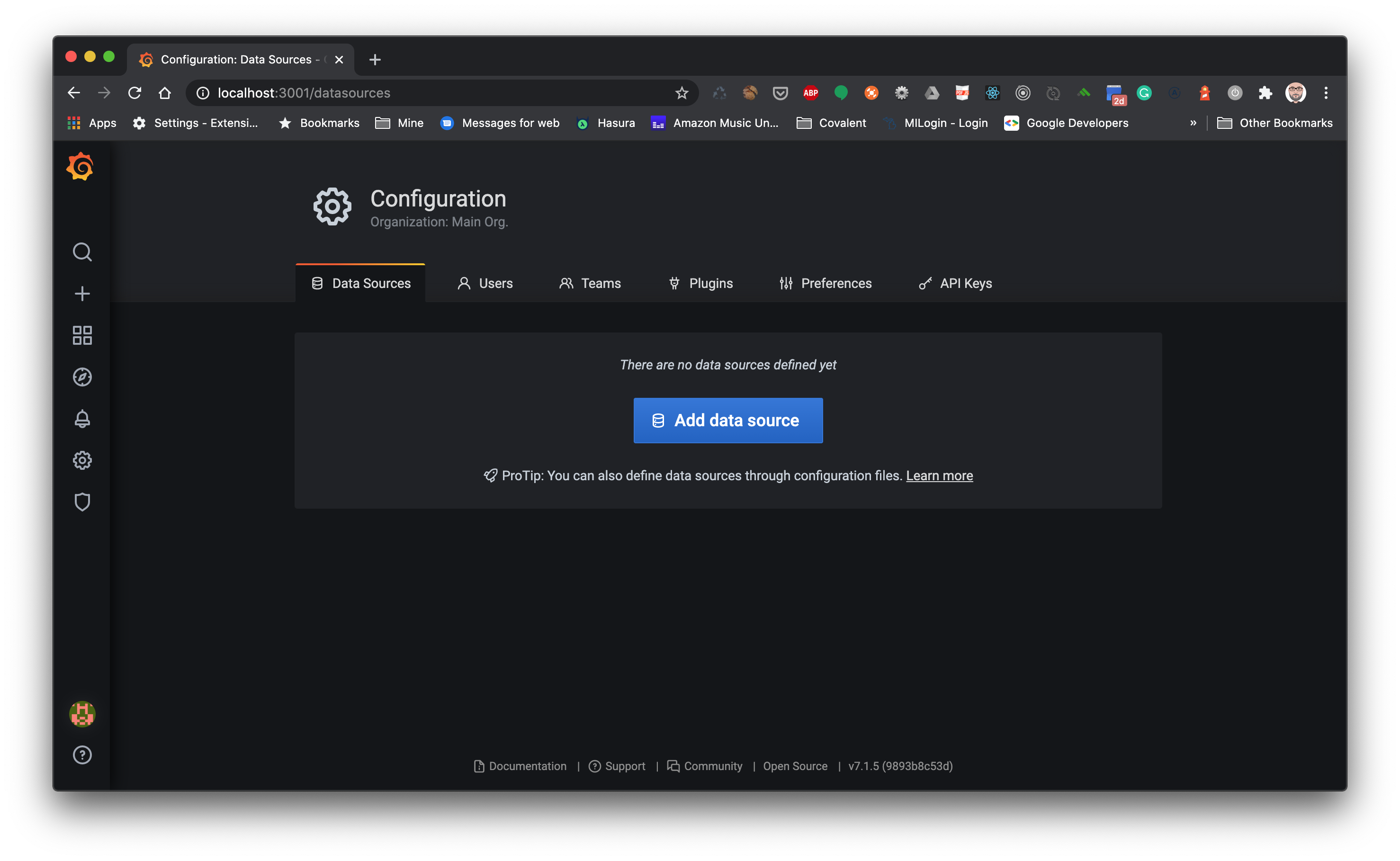
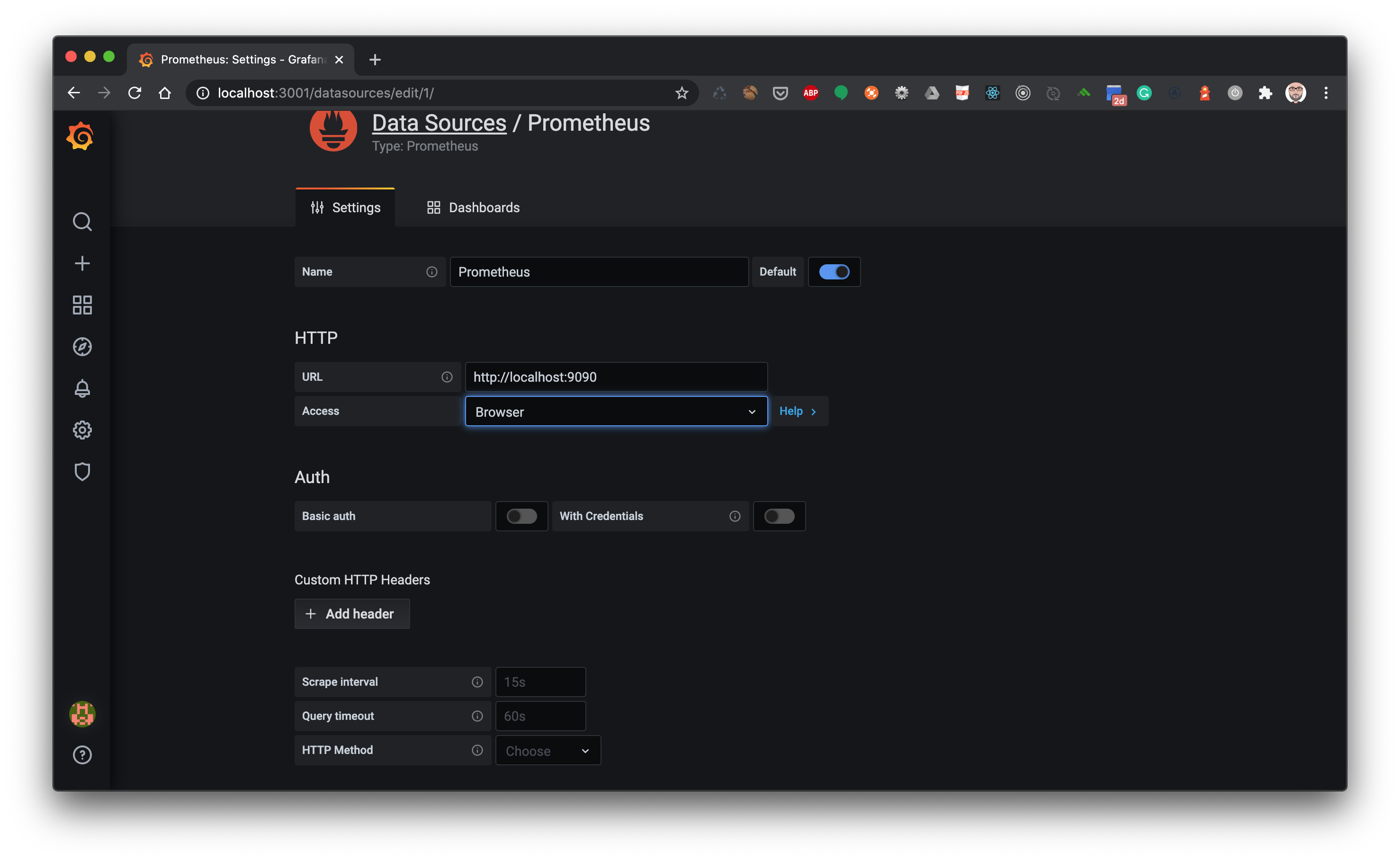
Import a default dashboard.
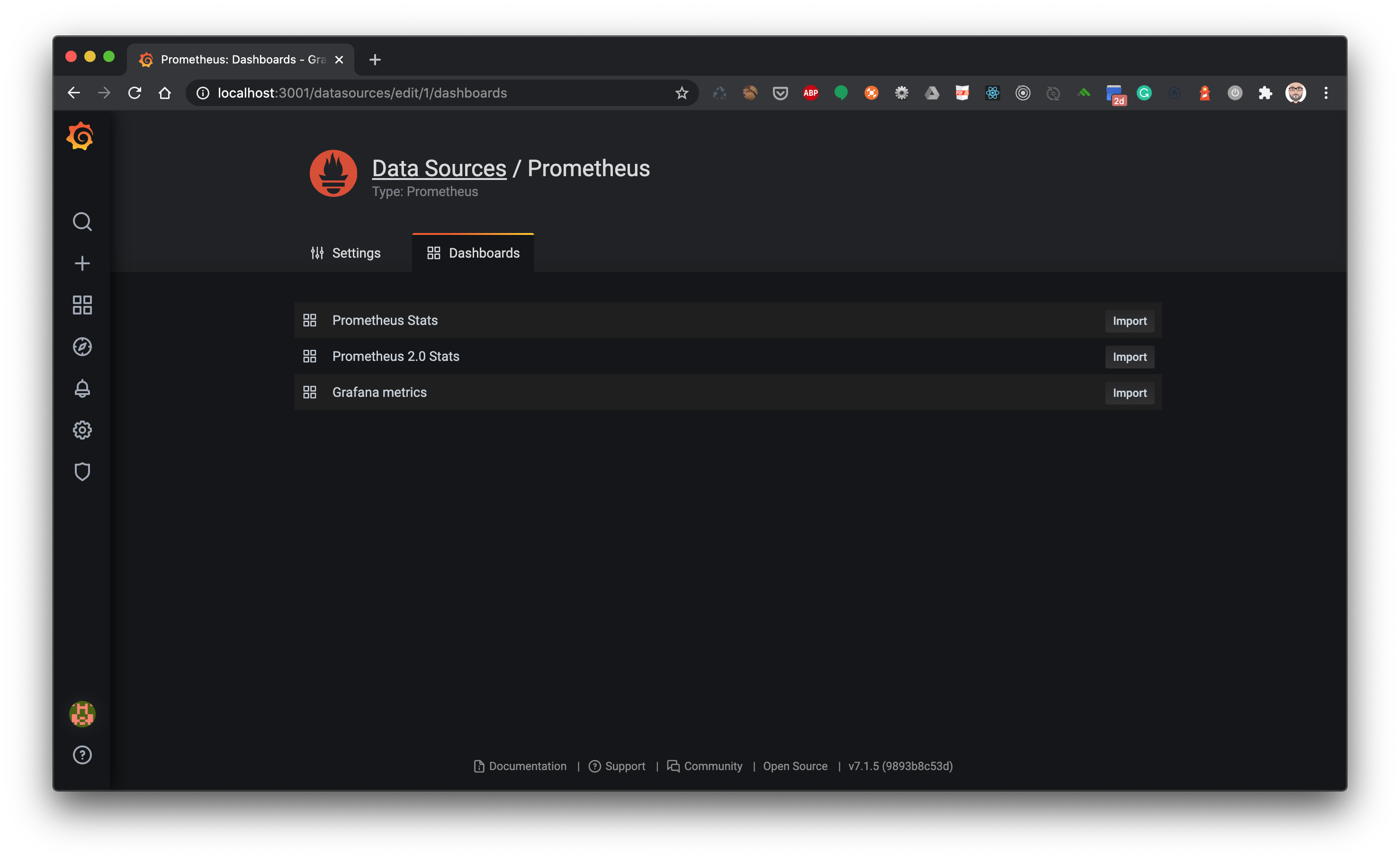
#Play Try to add new graphs and alerts.