
I recently started to use Typescript with Material-UI. I wanted to add color instances to the palette for the AppBar and Hero background. No problem, just edit /src/gatsby-theme-material-ui-top-layout/theme.js like this.
import {
createMuiTheme
} from '@material-ui/core'
const theme = createMuiTheme({
palette: {
background: {
appbar: '#0c052e',
},
},
})
export default themeDang, now I have errors in my file.
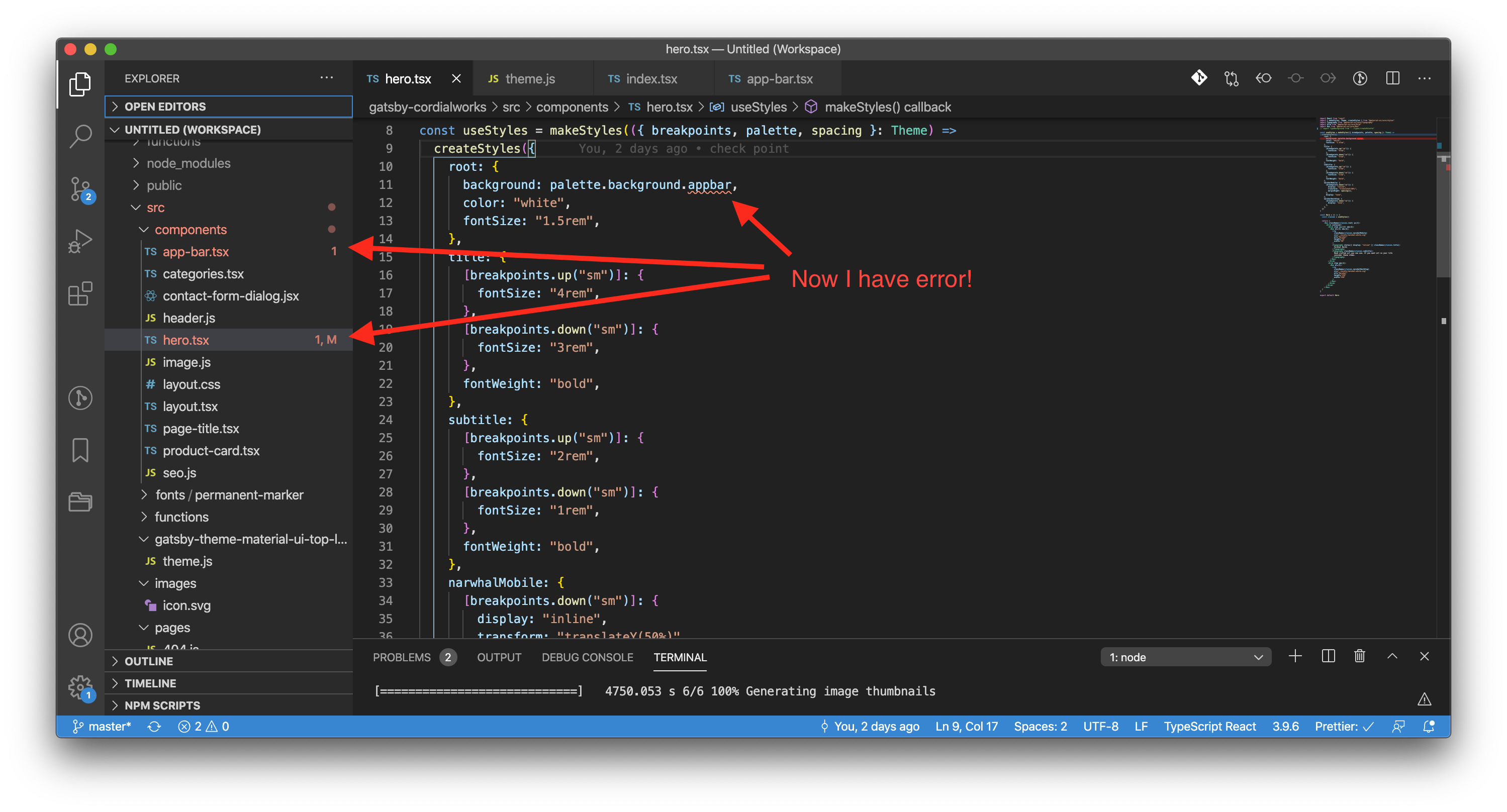
Alright, we can fix this. Let’s first find out where the issue is by hovering over the error.
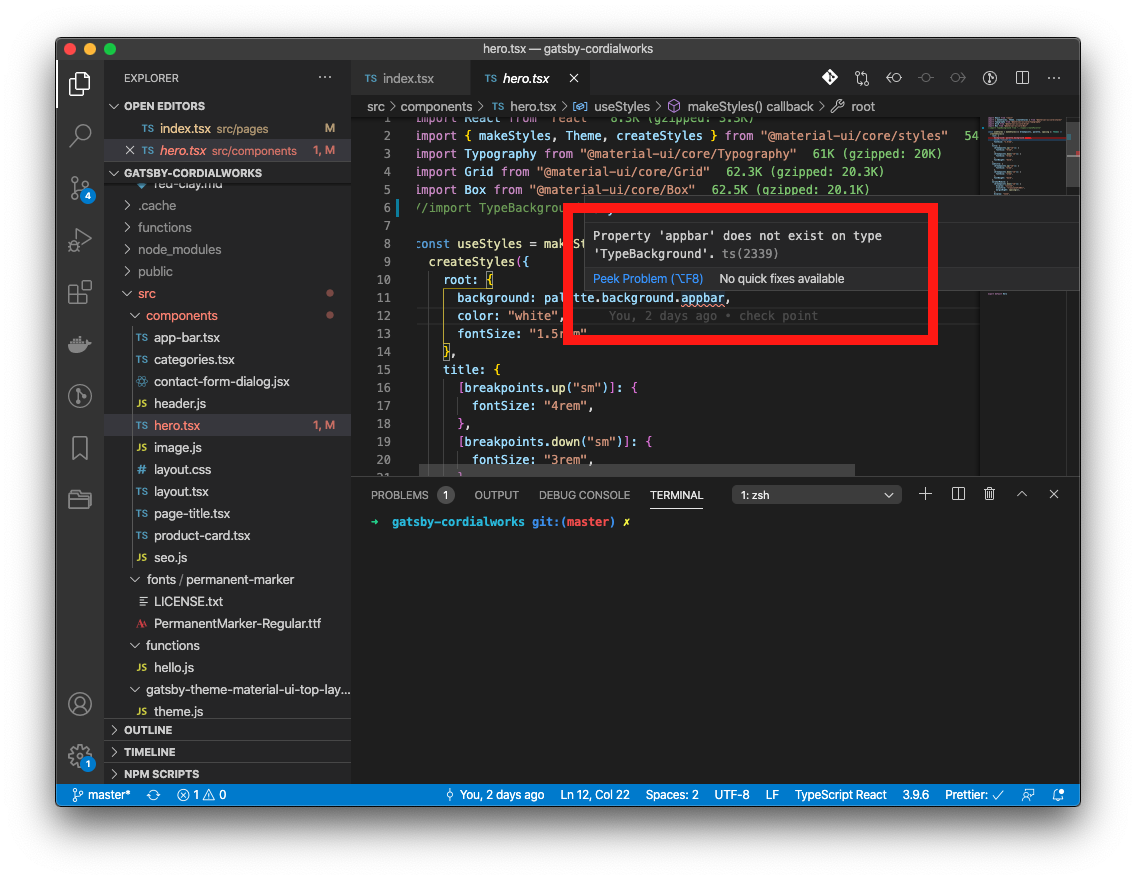
So TypeBackground is the culprit, let’s find it in node_modules. Opening @material-ui/core/styles/createPalette you will find it.
import {
Color,
PaletteType
} from '..';
...
export interface TypeBackground {
default: string;
paper: string;
}
...
export default function createPalette(palette: PaletteOptions): Palette;Now create a new file where we can extend the type /src/types/createPalette.d.ts .
import * as createPalette from "@material-ui/core/styles/createPalette"
declare module "@material-ui/core/styles/createPalette" {
export interface TypeBackground {
default: string
paper: string
appbar: string
}
}Great, now we need to import this file somewhere. I have no idea what the best practice is, but I would like all the types to get imported into one file. I’m going to do it in index.tsx until someone tells me why I shouldn’t.
import TypeBackground from '../types/createPalette'VSCode is happy again!